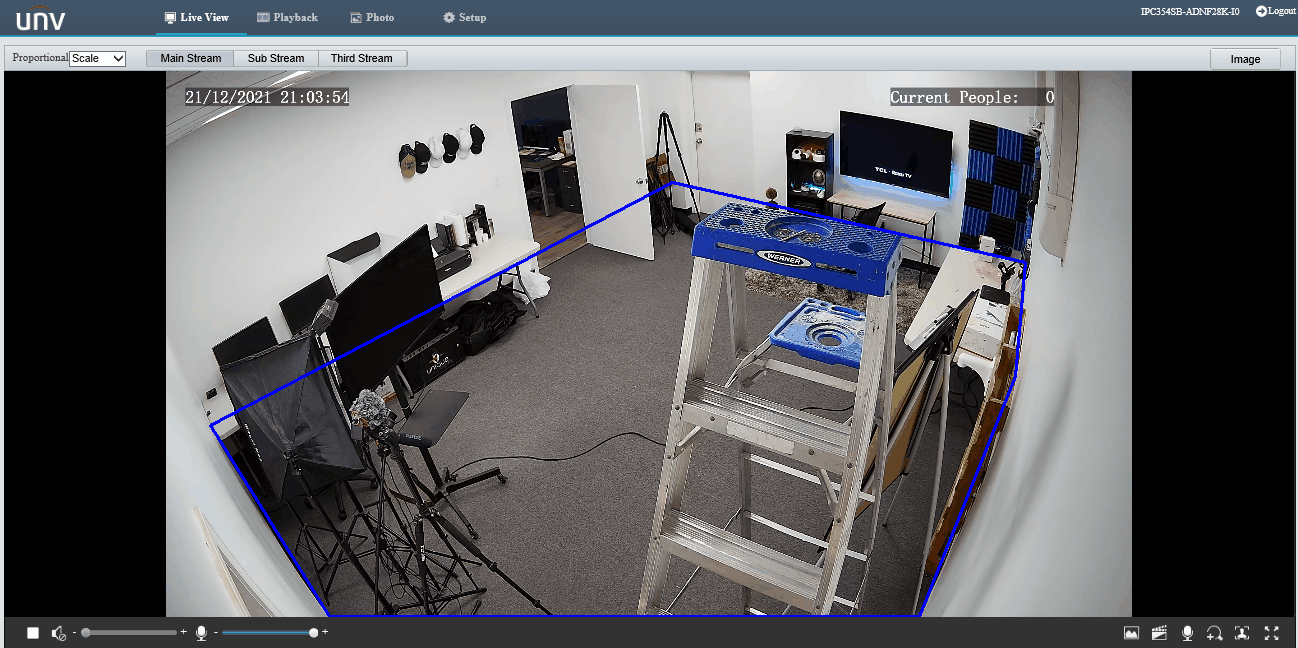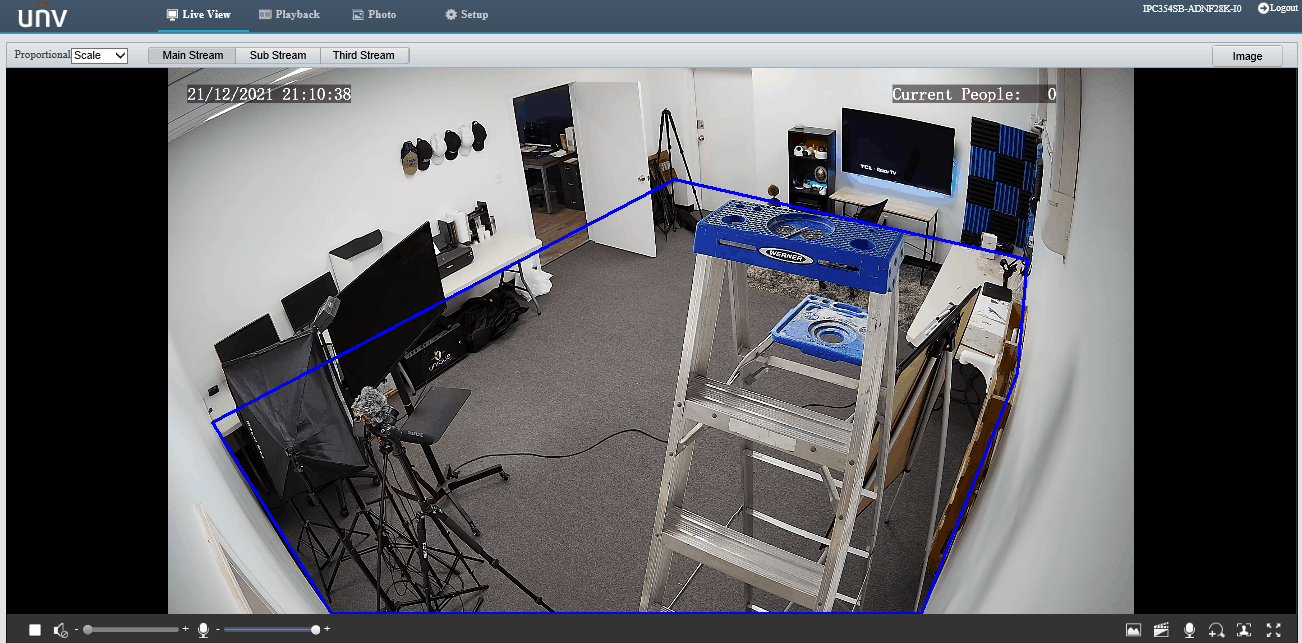Since most security cameras are developed outside of the United States, they’re usually set up out of the box for a 50 Hz environment. This means if you were to install your camera inside, especially in a location with fluorescent lightbulbs, you’ll likely get different results depending on where you are in the world. If you’re outside of the US in a place where the AC standard is 50 Hz, everything will be fine. But if you are in the United States, you’ll probably start to see some horizontal bands flickering across your footage.
Adjusting Frame Rate #
Log into your camera’s web interface and from the Live View, navigate to Setup -> Video&Audio -> Capture Mode to resolution at 30FPS.
Adjusting Exposure #
If changing the capture mode to 30FPS does not fully help the flickering issue, then adjusting the Exposure Mode will do the trick
From the Live View page, navigate to Setup -> Image -> Image -> Exposure -> Exposure Mode set to Indoor 60Hz.
Also, for a more manual experience, setting Exposure Mode to Manual and configuring the Shutter Timing to 2 times the Frame Rate can improve the flickering as well!